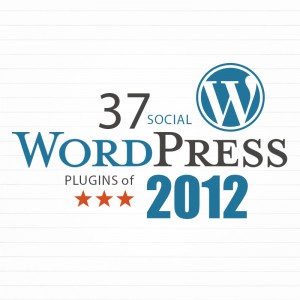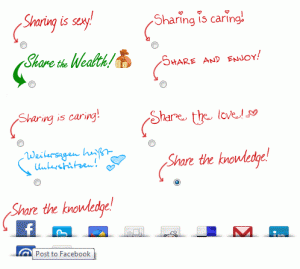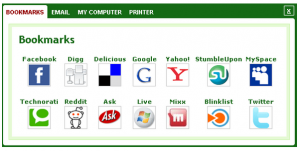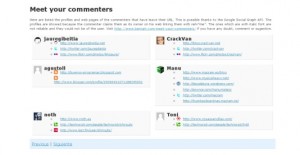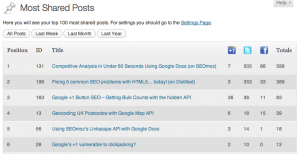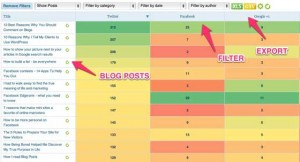If you have landed on this article, it is most likely by chance or through a search on Google (or your otherwise preferred search engine) for a social wordpress plugin.
If it’s the latter, then I would say that you’ve come to the right place.
Social Media Marketing has become the norm now since the dawn of Web 2.0 and businesses are scouring the digital realms for the perfect tools for their marketing campaigns.
We know that many of these tools are freely available to us, such as some wordpress plugins. But what do we mean when we call them “social wordpress plugins”?
That’s why this article is for you – to help refine your search for a “social wordpress plugin”.
Just like any other marketer, I’ve searched the interweb for my tools and have managed to categorize them into these main groups:
i) social media sharing bars and buttons
ii) social media bookmarking plugins
iii) social networking plugins
iv) social media tracking
For more information on each plugin, just simply click on their name and you’ll be redirected accordingly.
Hopefully this would help you define and assist in your digital marketing strategy more clearly as it did for me.
i) Social media sharing bars and buttons
The functionality of each item is pretty similar, so the main differences are only in design and price. Click on the item to get more information!
| 1. ShareDaddy | 12. Slick Social Share Buttons |
| 2. GetSocial | 13. Shareaholic |
| 3. InsiteBar | 14. Social Toolbar |
| 4. Social Media Tabs | 15. Slick Social Share |
| 5. Social Media Counters | 16. Social Media Widget |
| 6. Follow Me | 17. Lockerz Share |
| 7. Socialize | 18. Social Buttons Pro – Cost: $12 |
| 8. AddThis | 19. SocialBox Widget – Cost: $4 |
| 9. Sociable | 20. Smart Social Network Count – Cost: $6 |
| 10. ShareBar | 21. SocialPop – Cost: $5 |
| 11. ShareThis | 22. Sticklr WP – Cost: $12 |
ii) Social media bookmarking plugins
This segment features a few bookmarking plugins with a brief introduction, but most of them perform similarly well.
23. Sexy Bookmarks
- Allows you to place a set of Social Sharing buttons at the bottom of each post, that can be extended to lots and lots of different options.
- Includes some analytics features.
24. Bookmark Me
- Supports bookmarking to many international sites including German, Dutch, Lithuanian and more.
25. Bookmarkify
- Adds support for over 50 social networking and bookmarking sites via squared off icons at the bottom of your posts.
- Drop down menu design.
- Quicker load time.
27. iBegin Share
- Able to email stories.
- Able to save pages as a PDF or Word DOC file.
- Allows you to add the submission links for multiple social sites such as Delicious, Digg, StumbleUpon and more.
29.SociBook
- Adds over 60 social bookmarking sites to your site by simply clicking on the name of each you want.
30. SocioFluid
- Keeps icons small until the user passes their mouse over the icon and then enlarges.
iii) Social networking plugins
These plugins are more like social media tools that assist in content sharing, just not necessarily at the click of a button. Read on to see if their features suit what you’re looking for and if you need more information, just click on the plugin.
- Display the latest Tweets from your Twitter accounts inside WordPress widgets.
- Customize Tweet displays using your site or theme CSS.
- Customize the number of tweets displayed.
- Filter out @replies from your displayed tweets.
- Optionally include retweets.
- The widget plugin automatically links usernames, lists, and hashtags mentioned in Tweets to keep your readers on top of the full conversation.
- Takes the information your commenters leave and shows you their social networking profiles in your dashboard so you can add them and get to know them more.
33. Social Homes
- Adds favicons to your sidebar for your various social networks so that your readers can easily find you on those social networks.
- Allows you to add the Like button, the Activity feed, Comments widget, the Like Box and Recommendations.
- Saves time and effort of adding multiple Facebook plugins by just installing one WordPress plugin.
35. Smart YouTube
- Helps set customizations to the way in which the videos are embedded, helping ensure consistency in the way YouTube videos are added to your website by your entire organization.
- Video settings, appearance, custom code compatibility, xHTML validation and the RSS feed options can all be set ahead of time, which is especially helpful for websites posting lots of content and with many people publishing the content.
iv) Social media tracking plugins
Sometimes we want to find out how many times our content has been liked, retweeted and shared on Google+. Rather than having to visit each platform and count these social signals one by one, a couple of these plugins will be able to do the trick for you, and display it all nicely onto one page.
36. Most Shared Post
- Choose 3 social counters to include.
- Caches results to ensure good performance. Older posts are cached for longer.
- Easy to install with no necessary customisation.
- Can include a list of most shared posts in a post/page using a shortcode.
- Various layout options, including post thumbnails
- Multiple social counters such as Facebook likes, Tweets, +1s, Pins, StumbleUpons and more.
- Quick, easy and convenient way of seeing the performance of each social platform.
- Easy to export data to Microsoft Excel for further Data Analysis.
- Sort and filter data by category, author, date – anything you want.
- Posts are color-coded to indicate their relative popularity for “at-a-glance” evaluation.
If it hasn’t, kindly let me know what I should have included into my list of Social WordPress Plugins.