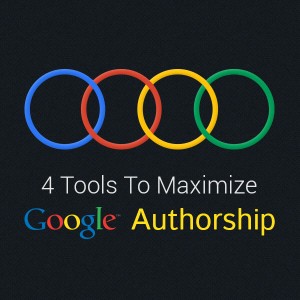 We are big fans of Google Authorship. Heck, who doesn’t love seeing a smiling face associated with search results? Plus, it helps our search engine optimization (SEO), gives our site additional authority and adds a little personality to our content. In short, Google Authorship rocks our world. Wouldn’t you agree?
We are big fans of Google Authorship. Heck, who doesn’t love seeing a smiling face associated with search results? Plus, it helps our search engine optimization (SEO), gives our site additional authority and adds a little personality to our content. In short, Google Authorship rocks our world. Wouldn’t you agree?
But, we know navigating the waters the waters of this relatively new Google tool can be tricky. How do you know if it is working? How can you see if it is actually helping your web presence? How can you streamline the verification process? These are all questions we have also asked. Luckily, there are some great tools (beyond Google Authorship) which are incredibly helpful. These four are our favorite:
1. Google’s Structured Data Tool
Structured Data refers to the information which Google is able to learn about your site by crawling it. This information directly correlates to how our websites perform in search results. The more information Google is able to garner, the higher our search rankings.
Additionally, Google uses structured data to create the rich snippets of detailed information for their users. To give our blog posts additional authority and place those beautiful, identifying pictures beside our URLs, we make sure Google Authorship is activated for each post.
To test whether or not Google has recognized our Google Authorship we use their Structured Data Tool. We can also use this tool to check and see if content from another blog has been linked to a specific author.
Start using Google’s Structured Data Tool.
2. SEOPressor WordPress Plugin
We love our WordPress sites and we know you do too. The dashboard is easy to use and plugins give us the specialized functions we want. This is exactly why we think the SEOPressor V5 plugin for WordPress is a rockstar.
It allows us to easily and seamlessly authorize every one of our posts, no matter how many blogs we manage. Because lets face it, most of us have more than one blog. Our time is precious. And, Google’s tedious verification process can be hassle. Why go through the hassle multiple times?
For more information about SEOPressor V5 check out this recent blog post where we have explained the easy to follow steps.
3. Author Stats within Google’s Webmaster Tools
We don’t have to tell you that analytics are key to succeeding in the big ball game of SEO and website rankings. Google’s Author Stats give us another level of comprehensive information about how our own verified content is performing. You will be able to see how your articles are ranking and how many click-throughs you have received. You will be able to see which articles are actually displaying your picture because not all do. And, you will be able to view which articles have been attributed to you which should not have been.
Yes, it happens. Google is trying hard to find and link all text to a specific author. So, sometimes content which isn’t actually yours will be linked to your account.
4. Google+ Ripples
Knowing that our content has been shared is one thing. It lets us know what’s working and when the results are amazing, it can give us all kinds of warm and fuzzies. But, we know a successful web presence is based in building relationships. It is accomplished through engagement. Google+ Ripples allows us to see who is sharing our content and where they are sharing it. This is gold. It lets us target our audience specifically.
Keep in mind, all of the tools in the world do not make up for cra**y content. The goal of Google Authorship is ultimately to provide the user a better experience by improving search results. The demand for high quality, valuable content is real. As we work to improve our own search rankings and utilize the power of Google Authorship, value and relevancy remain of the utmost importance.
Have additional questions about Google Authorship you would like addressed? Shoot us an email. We love answering personal questions.
Popular posts:
- Will the +1 Social Signal Pave the Way For Google Authorship?
- Drive Social Signals To Your Site With A Solid Content Marketing Strategy
- Google Values Link from Press Release, as in ‘Unique Stories’
- 8 Fresh Ideas For Google+ Updates – Keep Your Circles Engaged
- How do Google+ Social Signals Affect a Website’s Ranking?






