Track Tweets, Likes, +1s and more right from your WordPress Dashboard!
Social Metrics Pro
Single-Site
Small business sites
(One Time)
- Single Site License
- One Domain
- Free Lifetime Updates
- Free Support
Social Metrics Pro
Unlimited
Large business sites
(One Time)
- Multi-site License
- Unlimited Domains
- Free Lifetime Updates
- Free Support
- #1 Social Analytics Plugin
- Tracks and Monitor Social Signals
- 100% Money Back Guarantee
- Pay by PayPal or Credit Card
- Instant Download After Purchase
- Compatible with WordPress 3.3+
- Requires Self-Hosted WordPress Sites
- 1-Click Updates
60-Day Full Money Back Guarantee on Both the Plans
For any reason, if you are not happy with the product, let me know within the first 60 days of your purchase. I’ll promptly refund the full price you paid. If you’re happy, I’m happy!
I’m confident that you’re going to love the plugin. The insights and practical information you’ll get isn’t just worth the modest cost, but it’s also worth your time and attention. So feel free to test drive the plugin for 60 days.
“First Page Ranking with Social Signals!
Start Measuring Your Social Signals
The Way Google Sees It!”
“Now How’d you know how well you are doing with Social Signals?”
Have you ever wondered why, after doing tons of On-page SEO and building a massive amount of backlinks, you still are not getting the ranking you have always wanted?
Guess what! Since the Panda update, Google has put a lot of effort into tracking Social Signals. In other words, if your site is not visible in the top social networks, you may not get the BEST results out of your current SEO efforts.
It’s so simple! Just add some social marketing to the mix and you may be ahead of your competitors! Believe it or not, Social Signals will influence more and more first page rankings. Google is tracking the social signals of your sites and it’s at your best interest to start watching your Social Signals!
It’s time to track and measure how well you are doing with social signals the way you have always wanted!
“The Similarities of FIRST PAGE RANKINGS”
Our sister company manages a network of 2,000+ sites. Many of them are generating great revenue and we use part of them as testing grounds for various SEO strategies.
Since the Panda update, we have found that the effect of backlinking and other off-page methods have started to diminish. Although we see more importance has been placed on good on-page optimization (especially those that do retain visitors), however it’s really not conclusive enough to tell us what’s going on with the algorithm!
That is, until recently! During a review meeting, we saw a group of sites having an extraordinary gain in traffic and keywords ranked. We were curious and hence we ran a check on those sites.
Their similarities: They are the group of sites with which we have done a lot of social marketing!
“To Manage, You Must First Be Able To Measure!”
So, we knew social signals helped.
Google confirmed it.
Our own tests confirmed it.
Our even larger tests proved it.
Members of our SEO mastermind confirmed it.
But…is there a way we can concretely measure how effective our social marketing efforts are? We need to have a way to track and measure social signals the way Google sees it so that we know where to put more effort on and where to optimize.
We want efficiency and accuracy!
“How Would You Know How Well You Are Doing With Social Signals?”
We created Social Metrics Pro!
With it, we were able to measure how each site’s social signals are performing and manage all our sites effectively, turn the REDS to GREENS and celebrate increase in traffic and more keywords ranked!
And now you can have it too!
“A Blind Effort Becomes A Clear Business Process”
Since using Social Metrics Pro, instead of blindly working hard on social marketing without knowing how well we are doing, we can now clearly know if we have done enough and actually set rules that each post has to be GREEN in all the networks to pass our review.
It becomes a standard operating procedure, a system anyone can operate!
We’ve even set rules to have all posts/pages to be GREEN (for our staffs) and REDS are not acceptable!
Social Signals Optimization with Social Metrics Pro
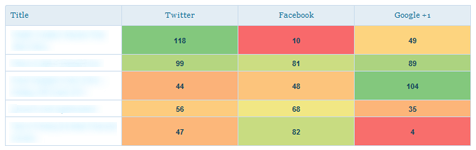 Once you install the Social Metrics Pro plugin, you will be able to track tweets, likes, +1s, Stumbles, Diggs and LinkedIn shares for all your posts. You’ll be able to do this conveniently from within your WordPress admin area.
Once you install the Social Metrics Pro plugin, you will be able to track tweets, likes, +1s, Stumbles, Diggs and LinkedIn shares for all your posts. You’ll be able to do this conveniently from within your WordPress admin area.
You’ll be able to identify your most popular posts on these social networks with a single click. Sort, Search and filter posts as you like and even export them to Excel.
“As with any cool plugin, it solves a very simple problem – how to view how well your WordPress posts are being promoted”
– Adam Small, Marketing Tech Blog
“Social Metrics Pro is the essential plugin we use to monitor how our content performs on social networks such as Twitter and Facebook. It’s simple, neat and works precisely as you would expect it.
When we work with our clients such as T-Mobile, the .Me domain name registry and others, Social Metrics Pro is the plugin we use to create reports as well as keep track on each bit of content to optimize it for future performance.”
– Ivan Brezak Brkan, Editor of Netokracija.com and TechCrunch Europe contributor
“Social Metrics is the easiest way to see at a glance which posts have performed well on social networks”
– Smashing Magazine
Do you want to know which social networks work best for you? and which of your posts are performing the best for you? With Social Metrics Pro, all this information is available on-demand, with a single click. Social Metrics Pro will let you sort and filter the data as you like. You can also perform custom search queries. Posts with highest number of shares show up green. Posts with low social media activity show up amber and red. With a single click, you’ll be able to find out which of your posts have gone viral over the social networks and which ones are lagging behind? Not to mention, doing this is also going to be sheer fun!
“Our entire marketing strategy relies on social media. Each post on the site has viral potential, but we needed one place to see which social networks are performing the best for us…We went ahead and got the PRO Version of Social Metrics.”
– Syed Balkhi, Founder of List25 and wpbeginner.com
What would you do if you want to analyze social metrics by plotting them in Excel? Social Metrics Pro will let you export the filtered, sorted data and custom queries to Excel. You’ll get data in tab-delimited and comma-separated file formats. So you can use Excel or any spreadsheet processor of your choice.
Social Metrics Pro Features
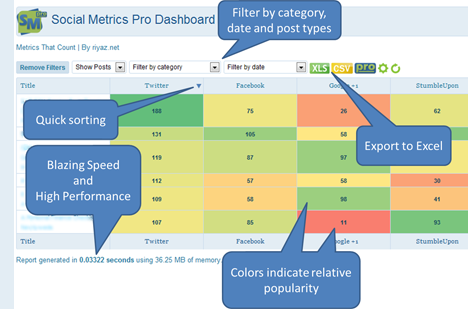
- Powerful Dashboard to centrally monitor social activity across leading social media networks like Twitter, Facebook, Google+, StumbleUpon, Digg and LinkedIn
- Track WordPress posts, pages and custom post types
- Visually identify the popular posts with Excel-like color-coded conditional formatting
- Sort and search options to analyze your data
- Filter option to filter by category and dates
- Export to Excel functionality for further analysis. Comma-separated and tab-delimited file formats to support any spreadsheet processor of your choice
- See the latest stats on your WordPress dashboard
- Access to Social Metrics Pro Dashboard from WordPress admin bar
- Complete control over options and settings. Track only the networks you want. Turn off features you dont use.
- Compatible with WordPress 3.2 and above (self-hosted)
- Install, activate and start seeing your stats right away.
“Simply Turn REDS to GREENS”
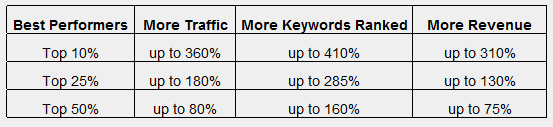
This is a compiled result from a test on our network of 2,000+ sites over a period of 3 months just by turning the “reds” to “greens” and maintaining them on “green”. The top 10 best performing sites see an improvement of up to 360% more traffic, 410% more keywords ranked into first page of Google and up to 310% more revenues.
High Performance. Guaranteed!
Are you thinking that processing so much of data from different social networks would take your server for a toss? Not with Social Metrics Pro. In fact, you’ll love the speed with which social metrics reports get generated.
It takes just a fraction of a second to generate social metrics reports. If you still care, every page will display the amount of time it took to retrieve the information and the server memory used to gather the data. It’s safe to use even if you are on the smallest babiest hosting!
You Don’t Have To Be An Expert In Social Media To Use SMPro
Social Media Analytics need not be complicated. Social Metrics Pro will give you the information you need without unnecessarily complicating things. With Social Metrics Pro, it’ll be like a breeze even if you are an absolute beginner.
Imagine, you open your Social Metrics Pro dashboard. You see your popular posts in green and some which are less popular in amber and red. You sort the columns, apply filters by category and date, and use search box to run queries. And in a few clicks, you have the data you want – tabulated in a colorful report. You look at the reports and analyze how each of the posts performed on different social networks.
Now you’re in position to easily identify what works in the social media and what doesn’t. To advance further, export the reports to Excel and plot different graphs. This might give you those insights into your social presence you never realized before. Building on these insights, you will even be able to shape your social media strategy!
Start turning the REDS to GREENS before your competitors! As you know, Google rewards the first mover!
“Social Metrics is one of the recipes for Social WordPress. You can integrate it quickly and easily on your WordPress site to view your performance on social networks”
– Jean-Francois Arsenault at WordCamp Montreal 2011
“I give Social Metrics a big thumbs up and I recommend it to anyone who’s serious about tracking their social sharing analytics.”
– James Johnson, Senior Editor, The Inquisitr and Author at BloggingPro.com.
“Who Should Use Social Metrics Pro?”
You Own and Manage WordPress sites
- Tracks your social signals automatically
- Watch which network has your posts/pages shared
- Turn reds to greens and see increase in traffic!
- Maintain great social visibilities and see more keywords ranked
- Expect more keywords to rank high on Search Engines!
- Feel and celebrate the power of Social Media marketing!
You Outsource Social Media Marketing
- Ensure “Green” is achieved all the time
- Easily check how well they do by looking at just ONE table
- Make Social Marketing measurable
- Now you know how well they are doing!
- A blind effort, now a clear business process
Your Are A Professional Social Media Marketing Expert
- Simplify your job by just checking on the colors!
- Train your staffs to manage campaigns according to colors!
- Let your clients see the measurable results
- Knowing that your staffs will not waste resources over-optimizing a network!
- Your attention is only needed on posts/pages with apparent low reds!
You Want To Improve Your Social Signals
- Score high by turning the Reds to Greens systematically
- Do it one-by-one and start seeing improvement
- Never go wrong with under/over-optimizing a network!
- Your site will rank higher with better social visibility!
- Instantly outperform 90% of the websites around you.
You Are Completely New To Online Marketing
- Do the right thing in Social Marketing
- Improve your Social Signals the way others aren’t doing
- Instantly see improvement in traffic and ranking beyond expectation
- Shorten your path to success with social marketing
- Make social marketing work for you!
No other WordPress Plugin offers these benefits.
Try it Risk-Free for 60 Days. You’ll Love it for Sure!
Social Metrics Pro
Single-Site
Small business sites
(One Time)
- Single Site License
- One Domain
- Free Lifetime Updates
- Free Support
Social Metrics Pro
Unlimited
Large business sites
(One Time)
- Multi-site License
- Unlimited Domains
- Free Lifetime Updates
- Free Support
- #1 Social Analytics Plugin
- Tracks and Monitor Social Signals
- 100% Money Back Guarantee
- Pay by PayPal or Credit Card
- Instant Download After Purchase
- Compatible with WordPress 3.3+
- Requires Self-Hosted WordPress Sites
- 1-Click Updates
60-Day Full Money Back Guarantee on Both the Plans
For any reason, if you are not happy with the product, let me know within the first 60 days of your purchase. I’ll promptly refund the full price you paid. If you’re happy, I’m happy!
I’m confident that you’re going to love the plugin. The insights and practical information you’ll get isn’t just worth the modest cost, but it’s also worth your time and attention. So feel free to test drive the plugin for 60 days.
endorsed, or sponsored by WordPress, nor have they been reviewed, tested or certified by WordPress.

 “Social Metrics Takes WordPress Stats to the Next Level”
“Social Metrics Takes WordPress Stats to the Next Level”


Popular Posts